
Upon boot up the laptop goes to disk checking.
Disk checking; scan the entire disk drive for any possible data errors. It runs all night, but it won’t finish.
The only thing I can do is turn off the laptop by pressing the power button.
When turning again, same thing happen until the next startup;
the screen goes blank and it stays there for a while then the message appear “Reboot and Select Proper Boot Device” or “Insert Boot Media in selected boot device and a key .
Turning off again with the same procedure, but at this time the PC boots automatically in CMOS setup configuration.
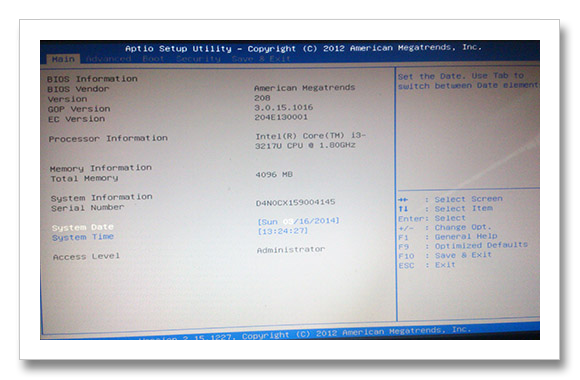
So I try to repair the problem using its original installer. I used the 4 GB usb thumb to boot the Windows 8 Operating System installer to repair the error.
When I was in repair settings the error ‘Refresh your PC” “The drive where Windows is installed is locked” “Unlock the drive and try again”.
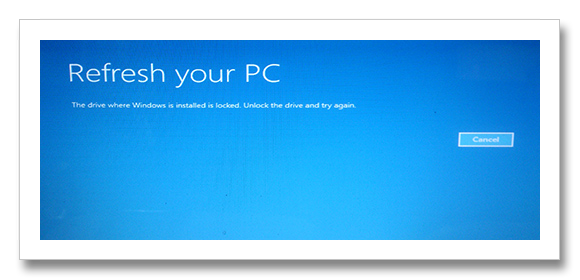
There’s no way I can proceed to repair settings menu . I try to used another utility to access the drive but with no avail.
I can’t access the laptop disk drive. Then I went back to Windows 8 USB disk installer.
I asked her, I will reprogram the computer and all of her files will be deleted. Got her approval!Inserting a Windows 8 usb disk and proceed to installation, the procedure goes fine until the disk selection appears.
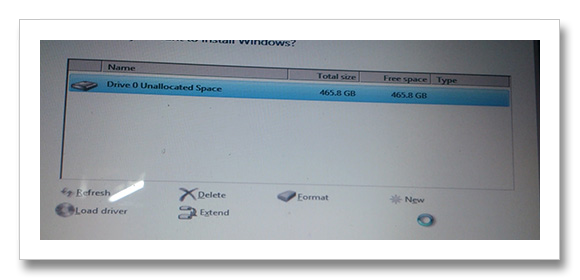
In this image, something that the hard disk drive went to unrecognized trouble. A trouble that the file system was heavily damage.
So I try to partition it, but it took a little while to process then it only goes to”
“Windows 8 We Couldn’t create a new partition. [Error:0xaab4a9f0]”

So I decided to stop the process since the laptop is under manufacturers warranty. I let the owner to return where she bought it.
After a month the manufacturers replace the hard disk drive of the said laptop .
The model of the laptop is Asus VivoBook S400C a touchscreen with a Windows 8 Operating System
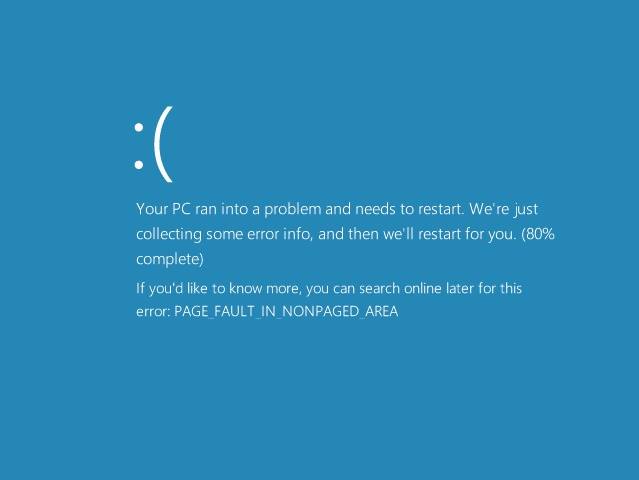
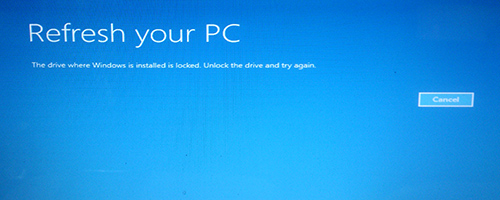

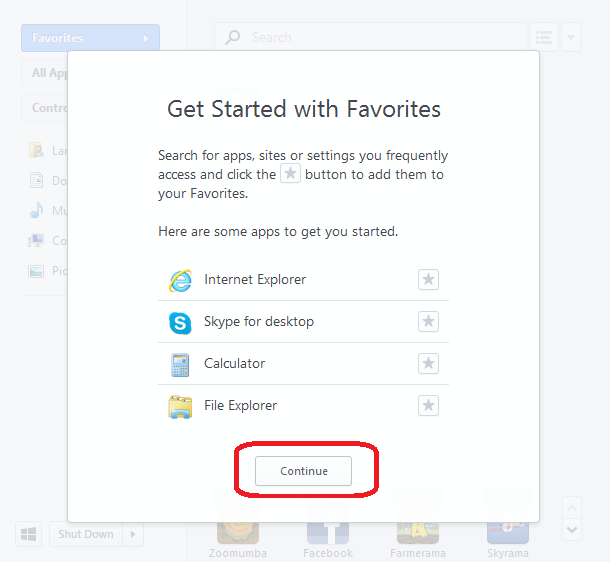

Our services to Get instance Help , if you have facing any problem about windows 7 ,then please go through this Url its help you.
error 1068 windows7
Thank you
Aalia lyon
https://www.youtube.com/watch?v=DQf9YqbD8WI