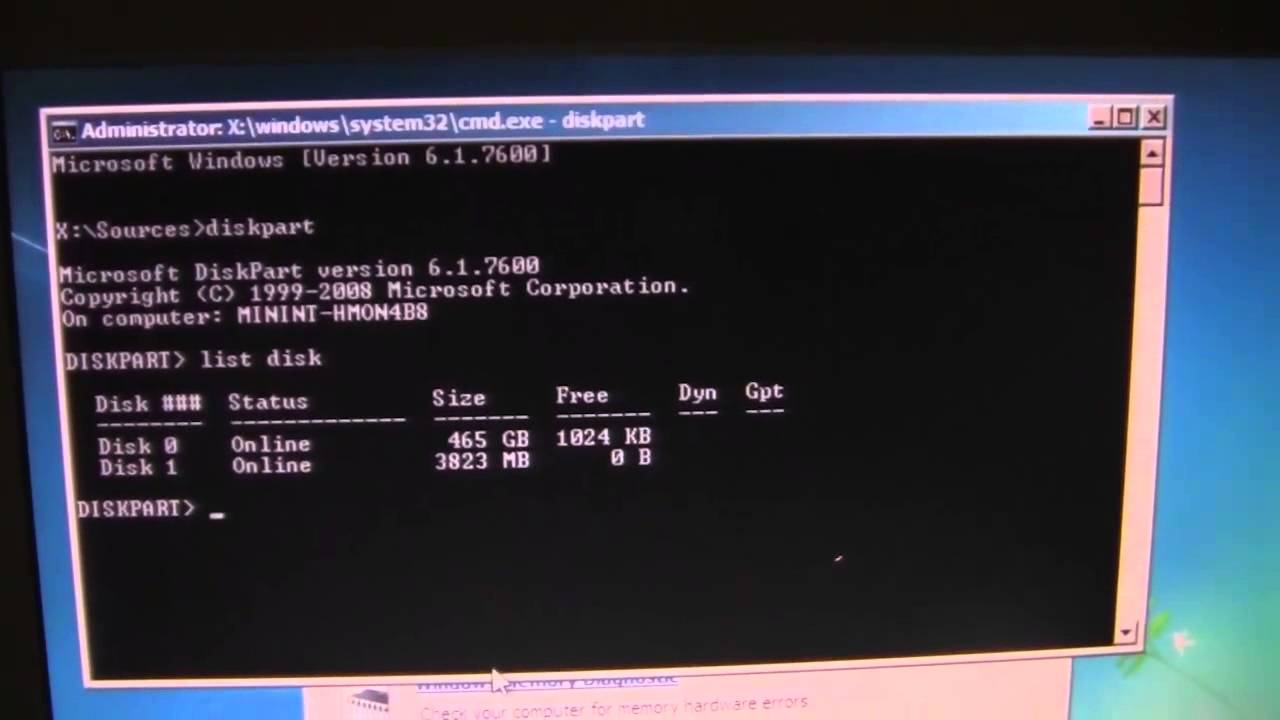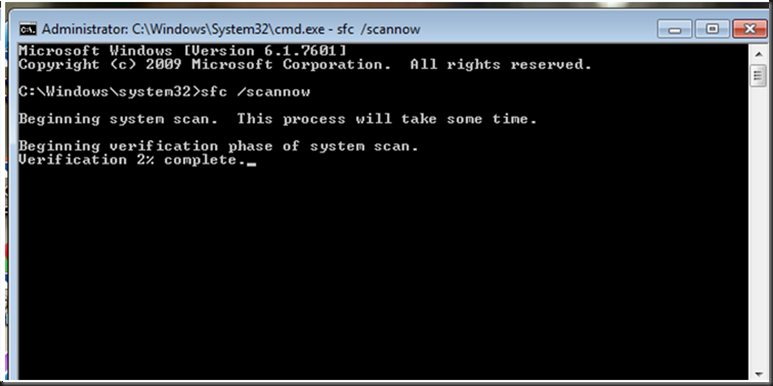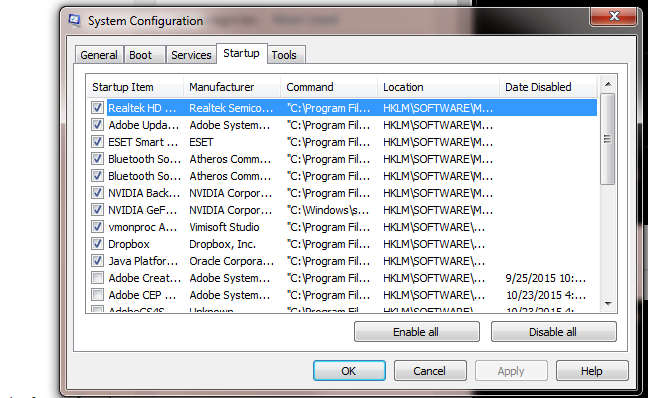A disk read error occurred Press Ctrl+Alt+Del to restart appears regardless the operating system you have. This problem means a damage operating system or the hard disk drive itself fail to function properly.
The common causes of this error are:
- Improper shutdown
- Random restart due to power fluctuation
- Random restart or shutdown because of malfunctioning hardware
But disk “read error occurred Press Ctrl+Alt+Del to restart” error may also be a false positive.
Check the power supply if it still accommodates all power requirements of your computer, you may also check the IDE or SATA cable including the power if it is connected properly.
After all checking and the error still exist. there is a corrupted files in your disk that prevent your Windows to boot normally. So prepare your Windows Installer and proceed to next steps and make sure to configure your BIOS to boot first in your bootable media.