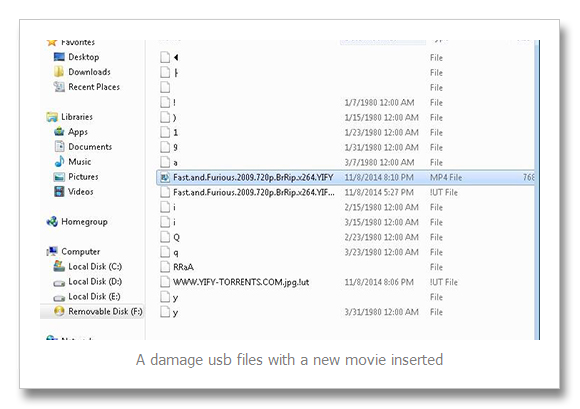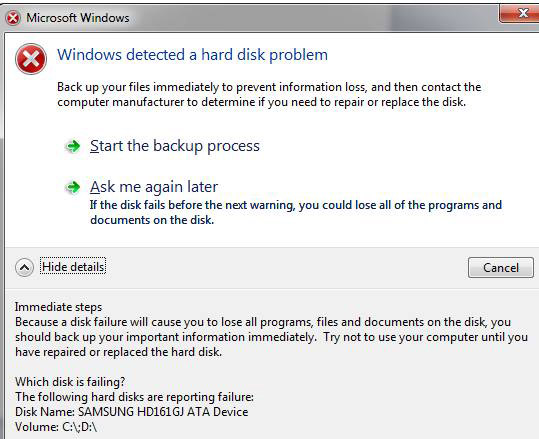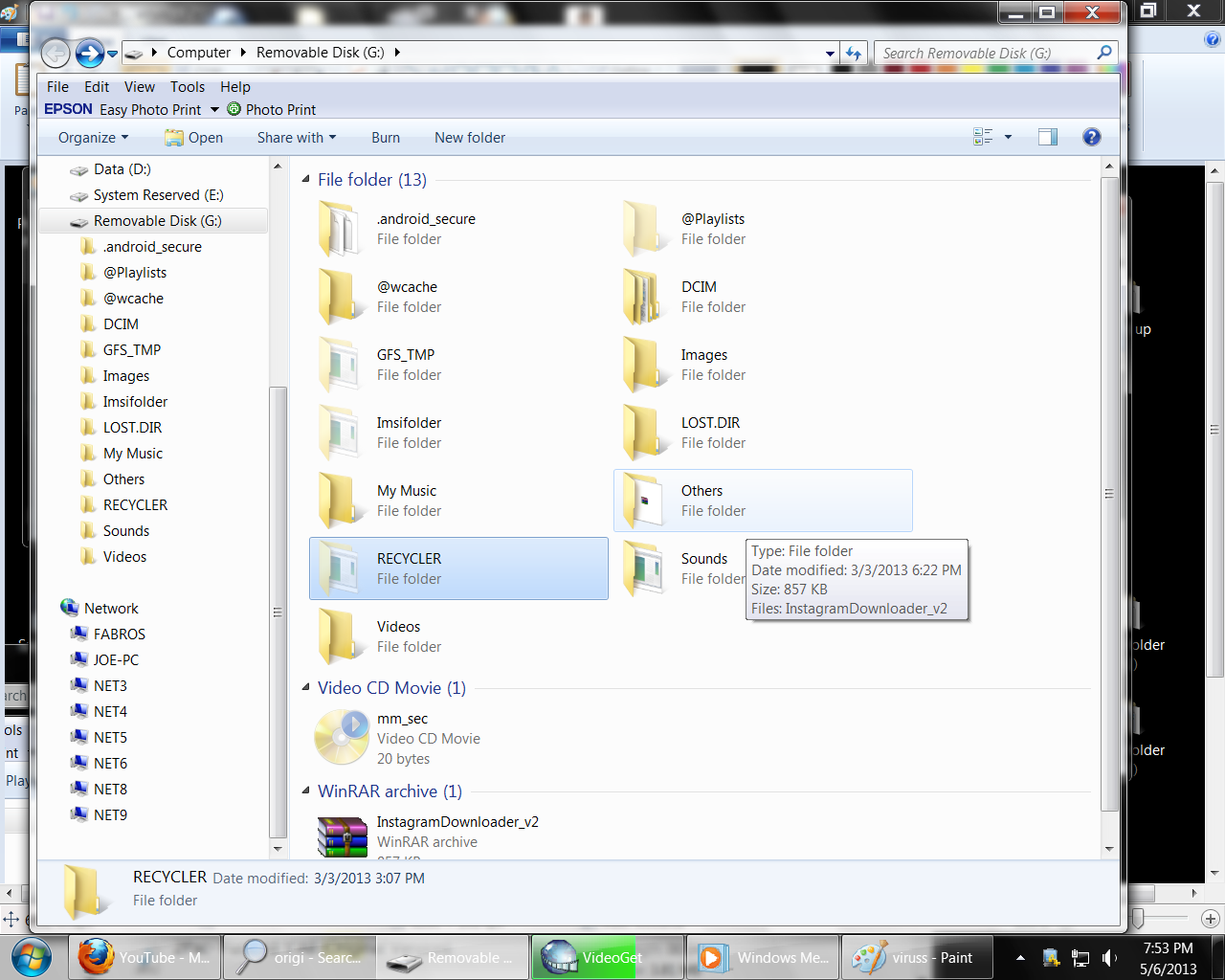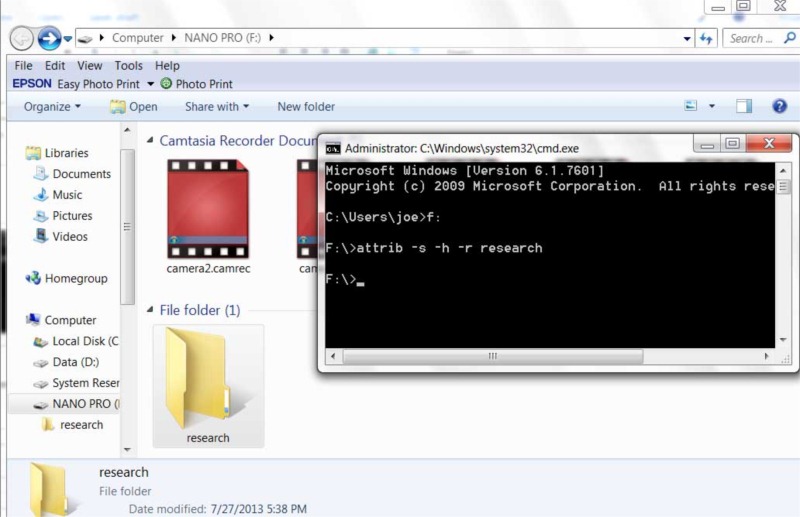To fix the problem, update the anti-virus into it’s latest virus signature. Then run a full scan into your computer including the infected external storage device. After the worm Win32/Bundpil.s has been remove, follow the steps below to completely fix and restore your external drive way back before the problem occurs.
Before you proceed make sure you have select and unhide the following:
- Select Show hidden files, folders, or drives
- Uncheck Hide extensions for known file types
- Unchecked Hide protected operating files (recommended)