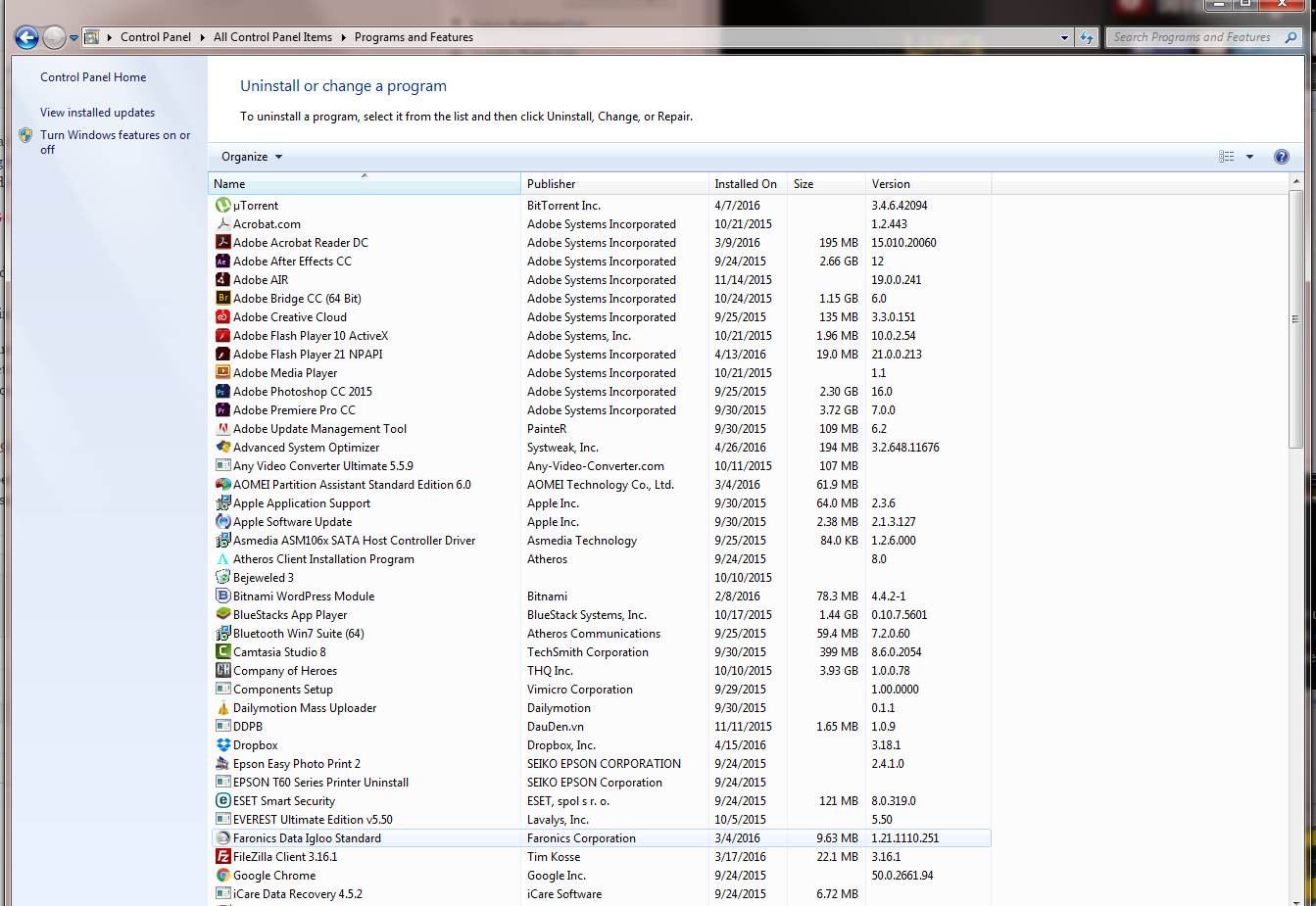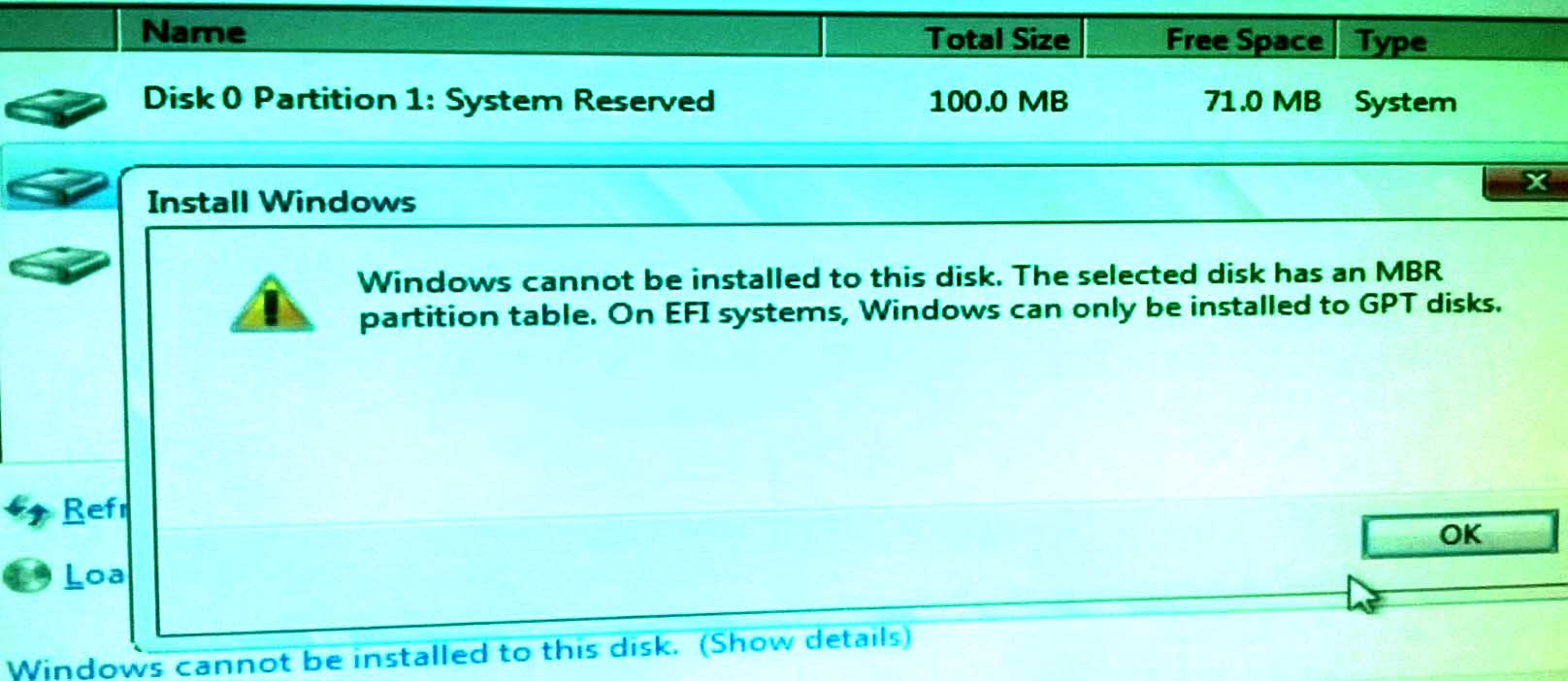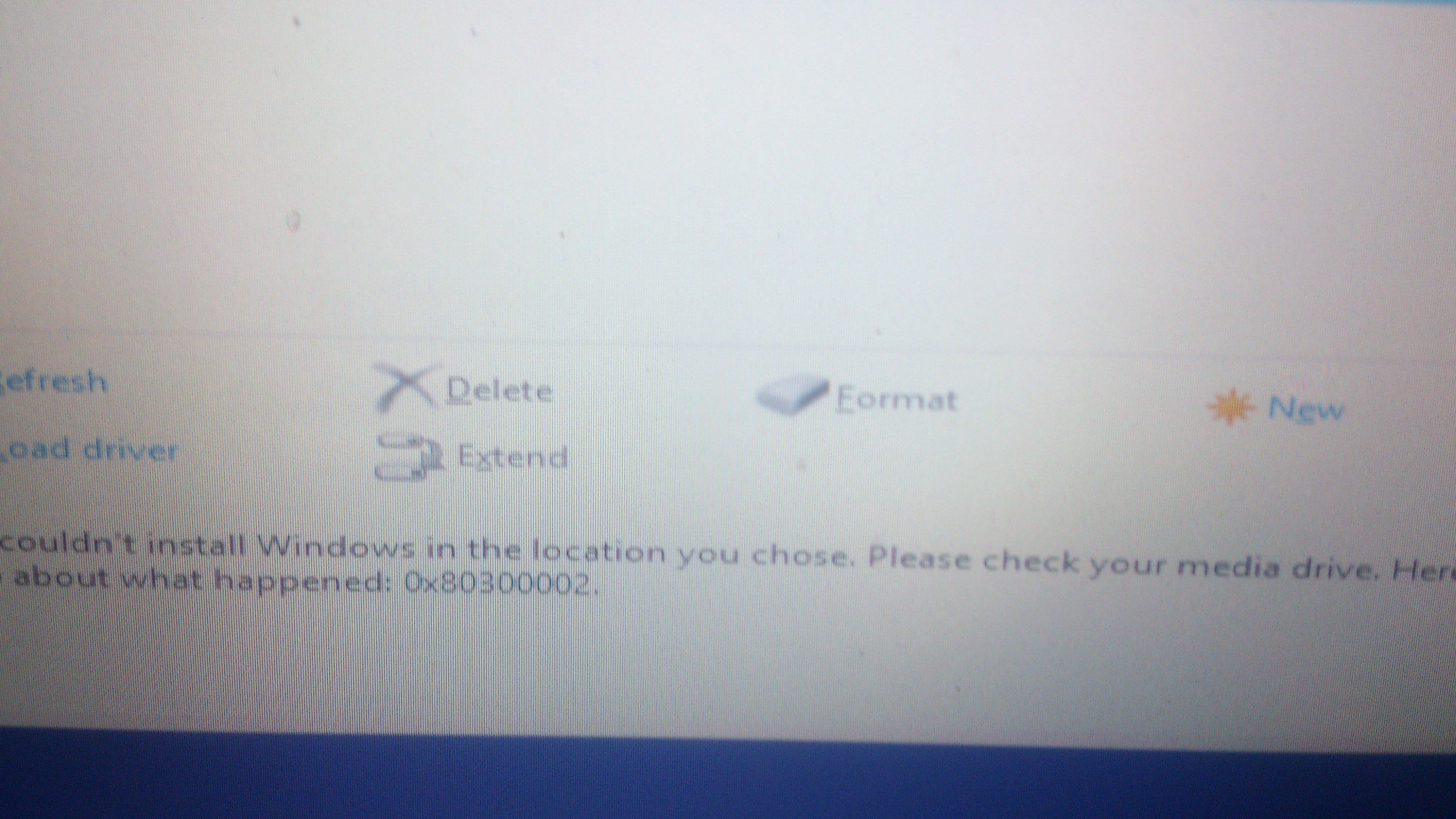If this message occurs:
- Eset Smart Security setup wizard ended prematurely
- Eset Nod32 Antivirus setup wizard ended prematurely
- Eset Smart Security 6 setup wizard ended prematurely
- Eset Smart Security 7 setup wizard ended prematurely
- Eset Smart Security 5 setup wizard ended prematurely
- Eset Nod32 Antivirus 5 setup wizard ended prematurely
- Eset Nod32 Antivirus 6 setup wizard ended prematurely
- Eset Nod32 Antivirus 7 setup wizard ended prematurely
There is no way to fix this problem in normal uninstallation in Windows XP or Windows 7 Operating System. You have to obtain the ESET Unistaller. Click here to download the Program: Eset uninstaller
Then after you download the program, save it to your computer and hold F8 and select the safe mode. If You’re now booting in safe mode. Follow the guide indicated in the videos
After the removal, restart the computer and boot to normal mode. You can now install any Eset Antivirus Program.
But if Windows Safe Mode booting is not successful because of error like blue screen of Death. Just proceed to the next article.