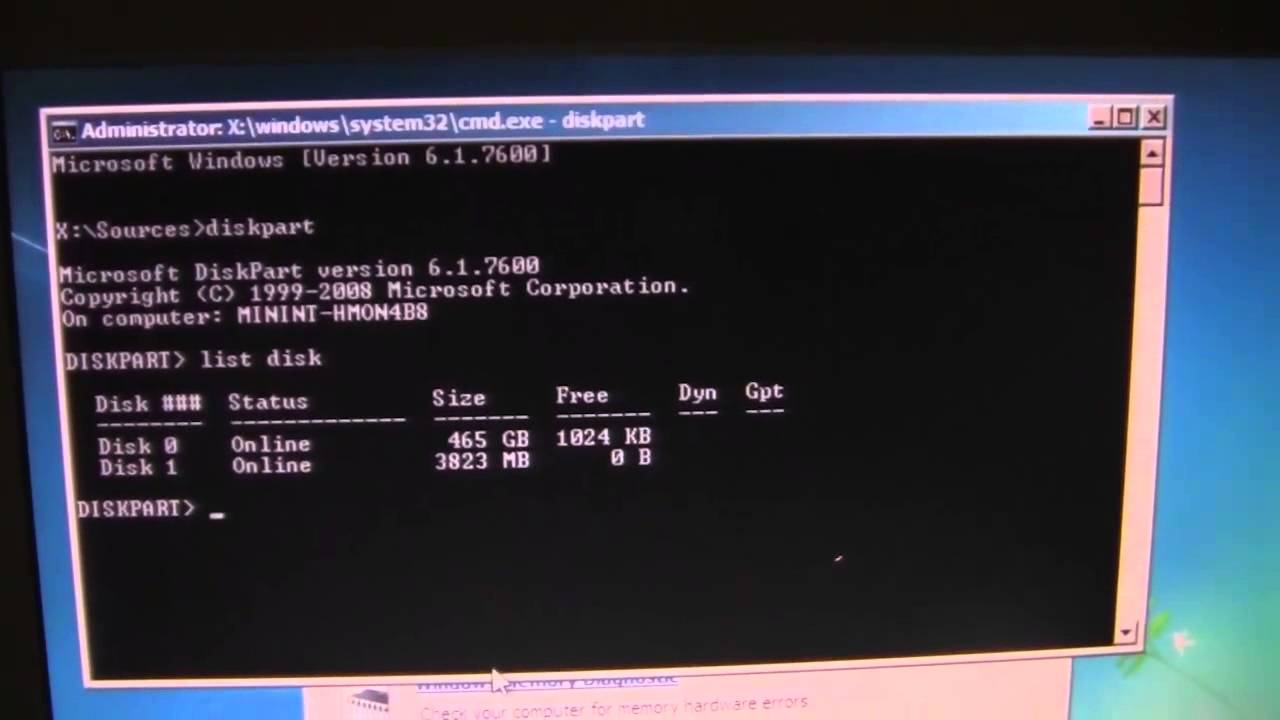If your Eset Products Username and Password expires, here’s the guide on how to change or enter the new username and password your bought.


Follow this guide:
Open Eset Antivirus
 |
The Eset Antivirus Interface
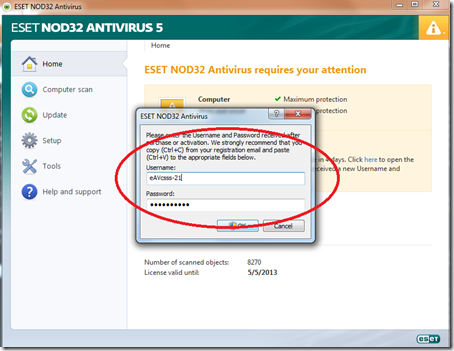
Paste the Username and Password
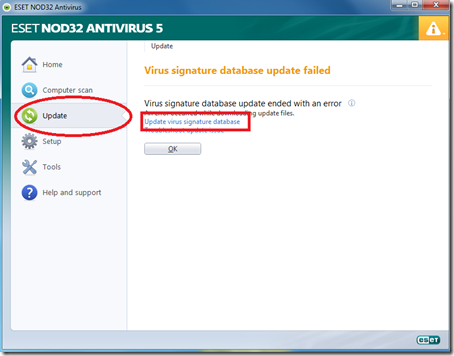
Click Update, then click Update Username and Password
Done! This Antivirus is compatible to Windows 7, Windows XP, Windows Vista and Windows 8