This guide is applicable to the following model of printer:
- Epson T13 Printer
- Epson T13x Printer
- Epson T22e Printer
- Epson N11 Printer
- Epson T22 Printer
- Epson S22 Printer
- Epson 3 in 1 TX121 Printer
When Epson T13x problem displays an error message “General Error”. All you have to do is check the following:
- obstacle inside the printer which prevent the head to move left to right
- printer is converted to continuous ink system, check first if the hose is in proper position
- check the motor where the “black belt of printer head” is attach

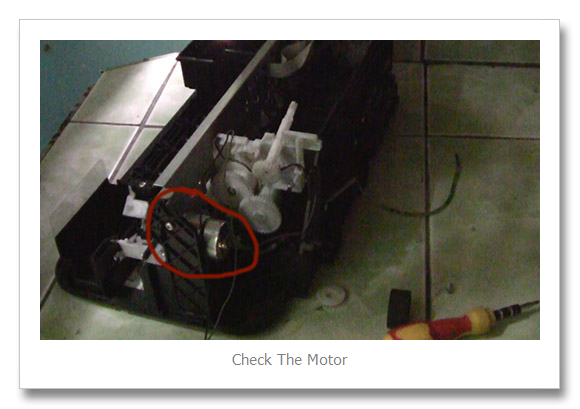
If the above procedure is okay you may either have a problem with printer board or printer head.
“Most likely the printer board”
Most of all before doing any replacement, clean or overhaul first by disassembling the printer; cleaning the dust, lubricant the vital rotating parts and assemble it back. Most of the time this is the most common answer of “General Error Problem” of Epson T13x Printer.
For Disassembling Guide: Epson T13 Printer Guide Videos
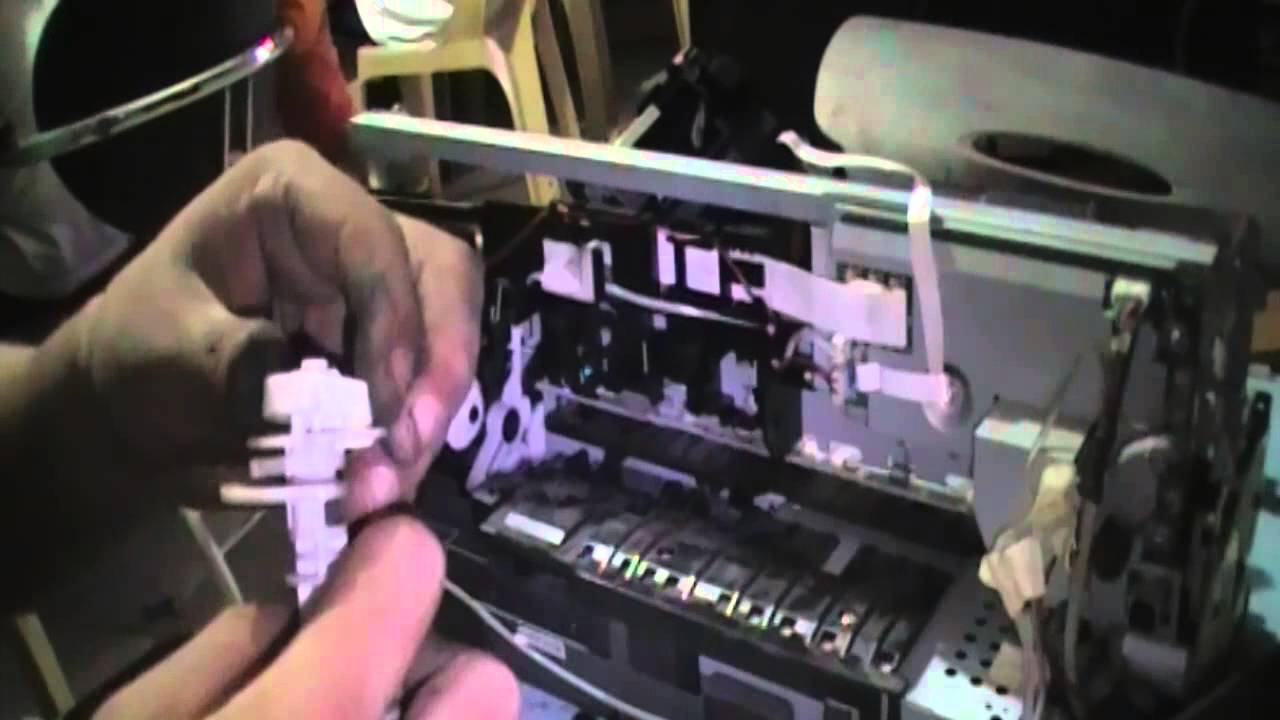



We can get instant solution of windows 7 problem, just call us help desk number. This is so informative for you .just go through this url.
Fix Windows 7 Error 1068
Thank you
Aalia lyon