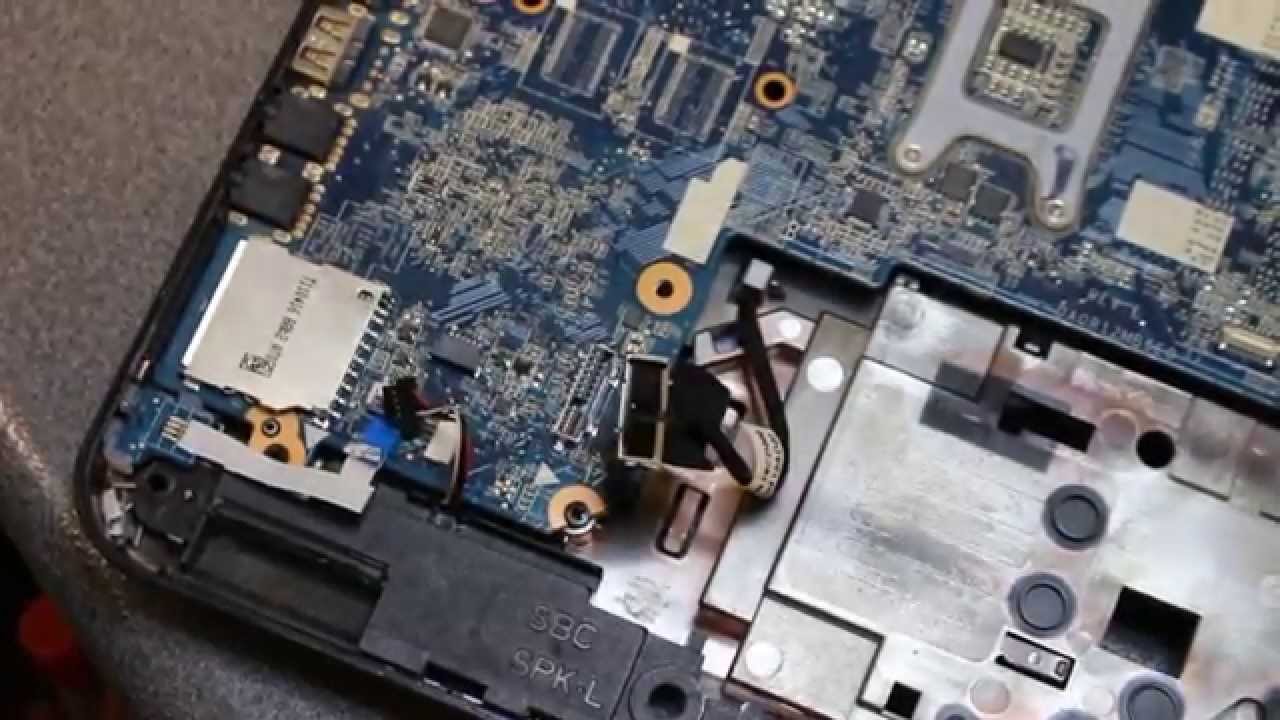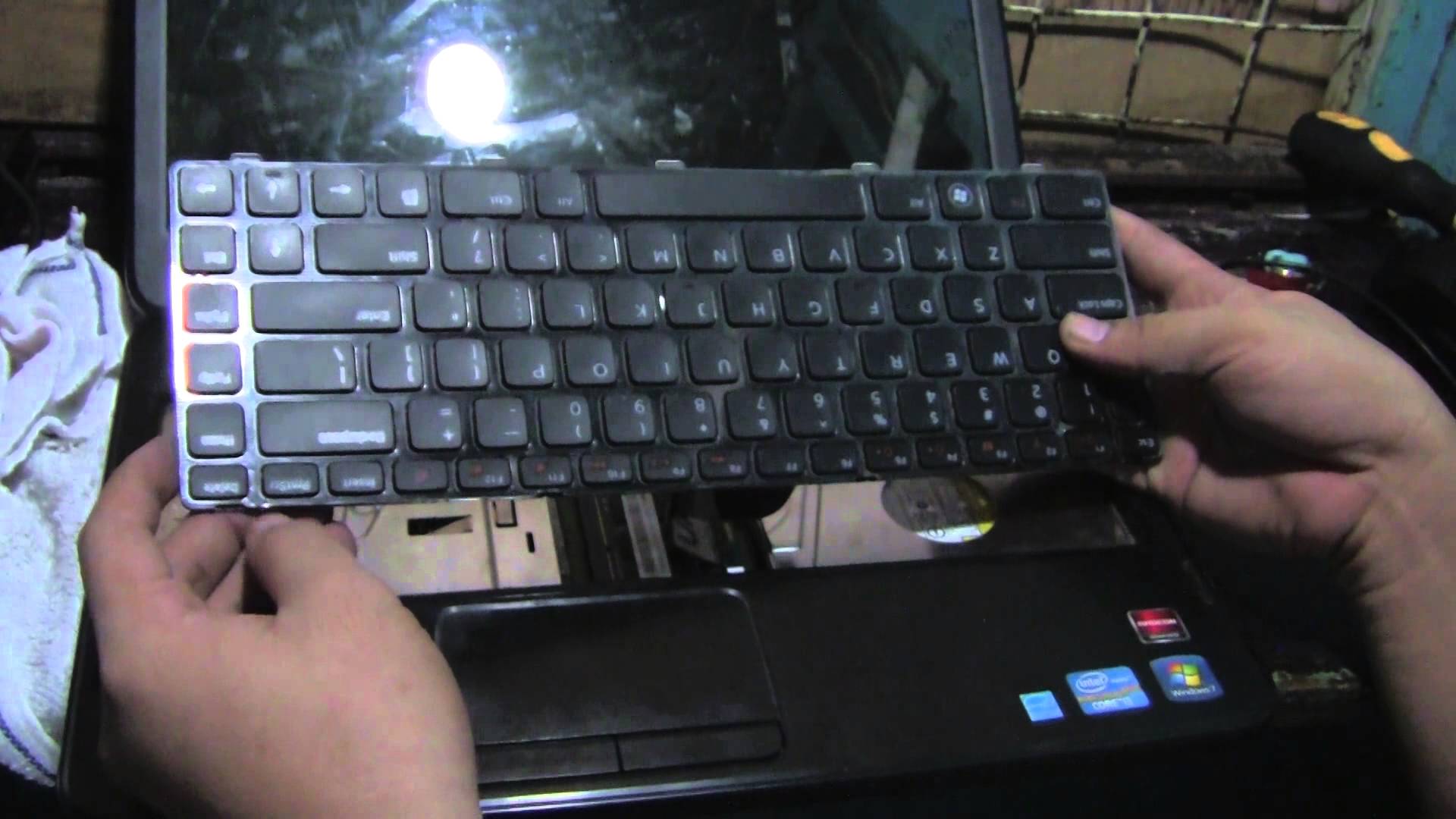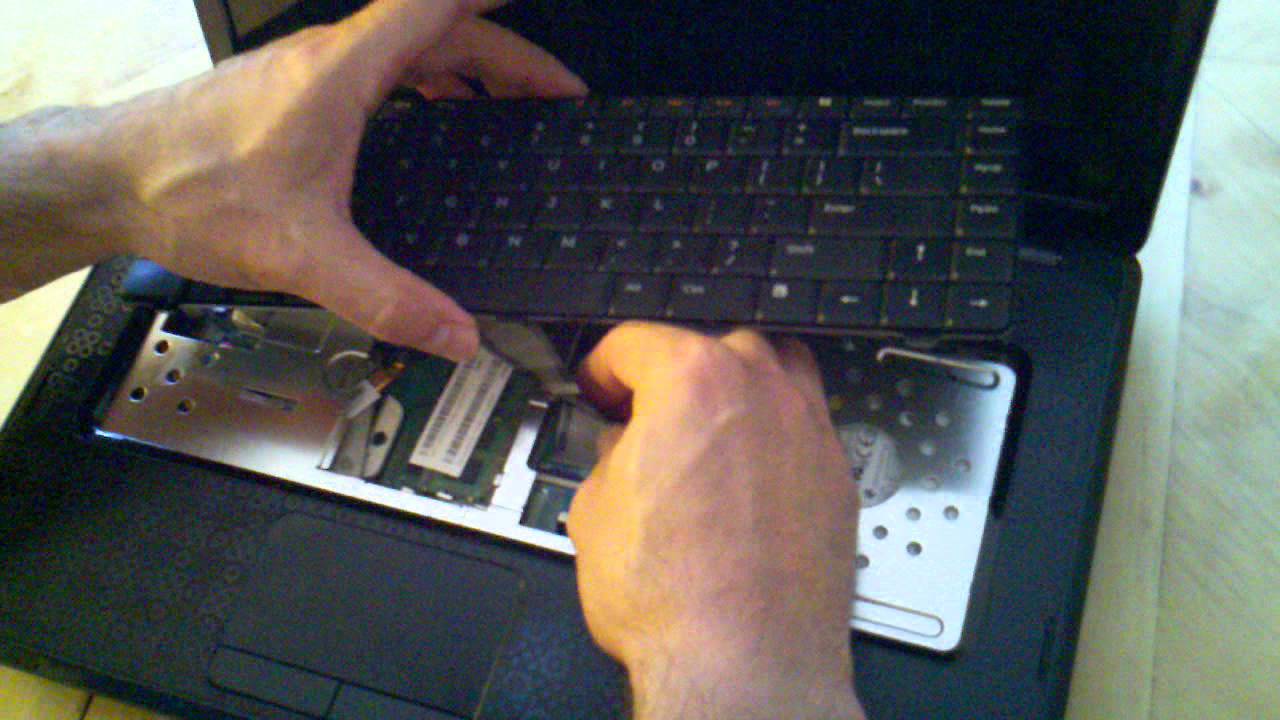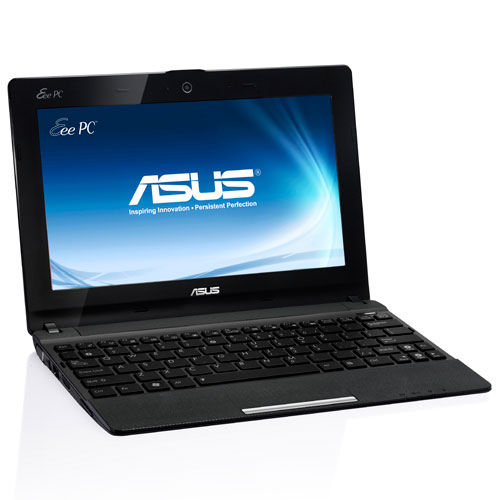Asus eye PC X101CH is a netbook with compact design and high portability. If you want to upgrade or replace
The ASUS X540L has a core i3 with a clock speed of 1.7 gigahertz, which is not the quickest out there, but it is more than enough for typical use. This laptop will be for