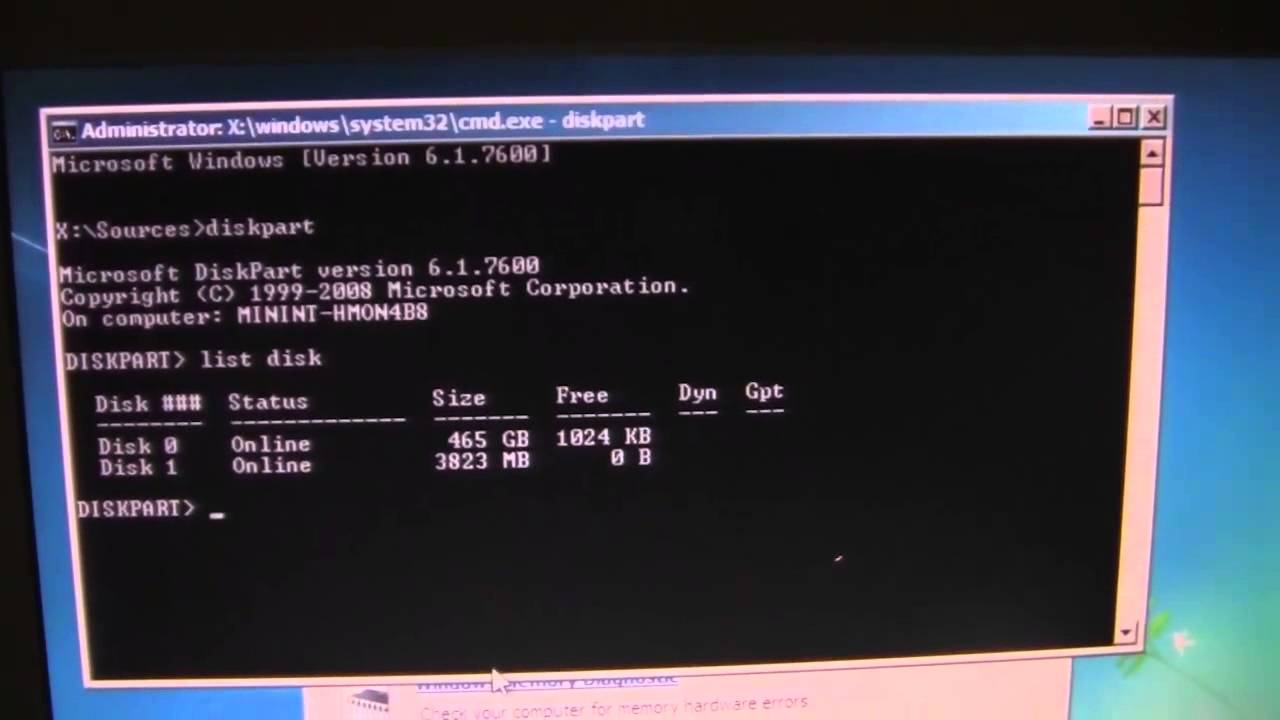Welcome to this tutorial where we'll guide you through the process of setting up and configuring your TP-LINK Dual Band Router for the first time.
latest posts
Fixing MSI Laptop Processor and Graphics Fan Not Spinning is crucial for avid gamers and power users, as a smoothly functioning laptop cooling system is
Unlocking the full potential of your TP-LINK router is easier than you might think. With the power of DD-WRT firmware, you can transform your router
PC Products
Computer and PeripheralsThe MacBook Air 2020 M1 8GB 256GB SSD 13.3-inch laptop is a sleek and powerful computing device that represents Apple's
MSI H510M-A Pro is a motherboard designed for 10th and 11th generation Intel® Core™ processors, Pentium® Gold, and Celeron® processors. It features the Intel® H510 chipset
The ASRock B650M-HDV /M.2 is an affordable motherboard, priced at $125, which makes it accessible for most consumers. o support AMD Socket AM5 Ryzen 7000
How to Software
Software Guidesdisplaying ads between posts your WordPress post content, you've come to the right place. Rather than manually inserting ads or using a fixed layout, there…
The built-in Windows Game Bar is a useful tool for gamers to capture screenshots and record game clips, and the Snipping Tool or Snip & Sketch app allows users to add delay to the screenshot if they need to capture menus or tooltips. Third-party screenshot apps such as Lightshot, Greenshot, and Snagit also offer advanced editing features
If you are attempting to install Windows operating system in setup through DVD Drive or USB Drive, and it won’t proceed, the first thing to check is if the disk drive is configured as a Dynamic Disk or Basic Disk. If the disk drive where the Windows operating system wants to install is a dynamic disk, you need to convert it to a basic disk to proceed with the installation.