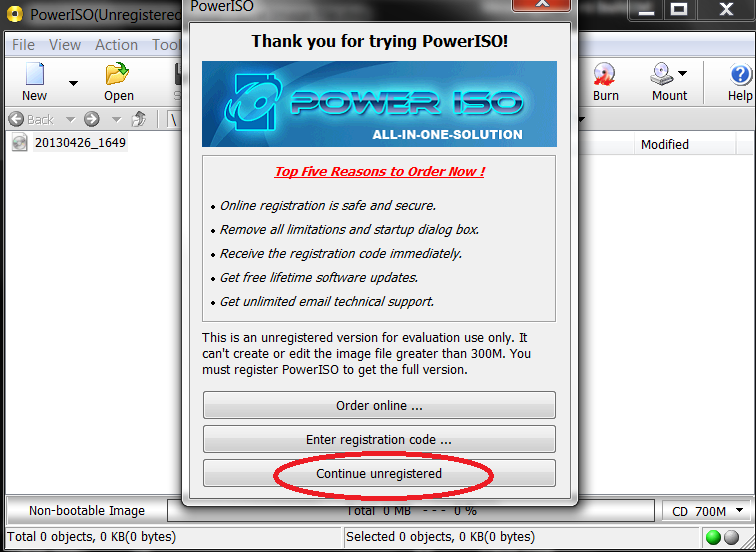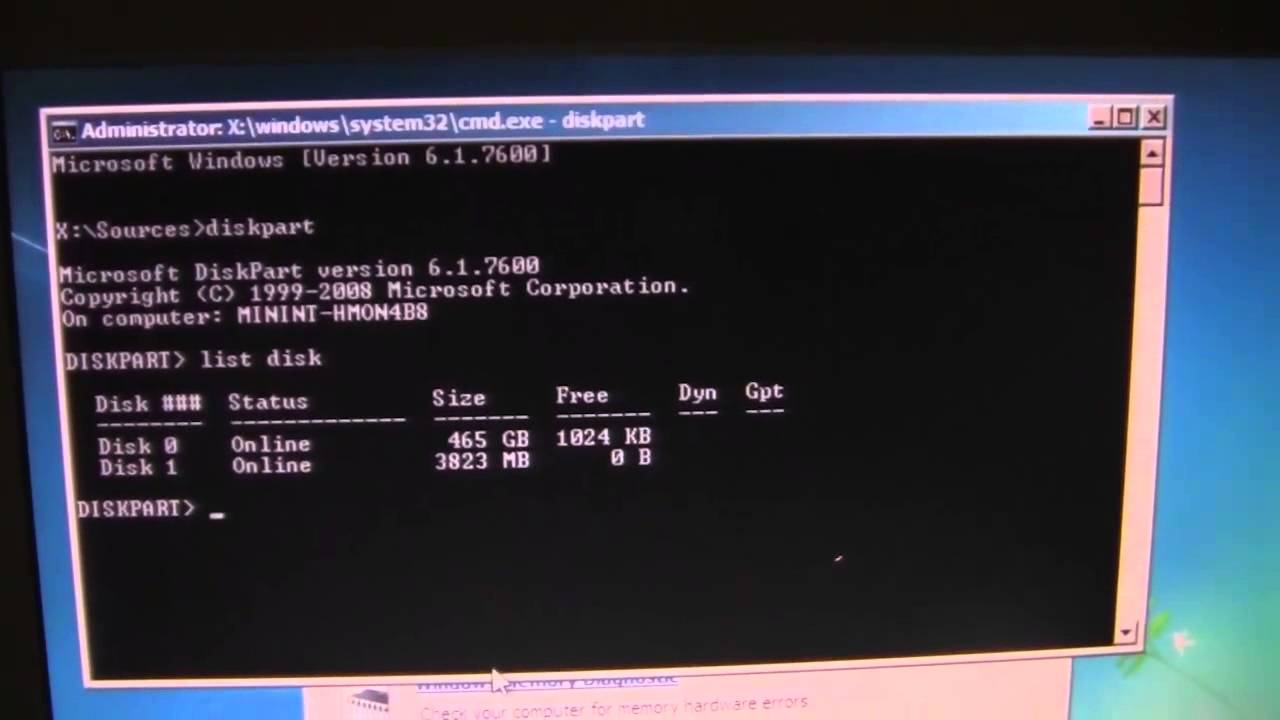Open Installed Nero Burning Rom Program
- Click File New
- Click Audio-CD
- Click the Write on CD ( the artist name or playlist will be retain onto the disk)
- Click Normalize all audio files ( it takes all the music volume at the average level)
- No pause between tracks (optional) – if check, after the playlist end, the next one will automatically play, if unchecked it takes 2 seconds before the next song will be played
- then click new
Now open the folder where the save music files located. You can drag and drop the music files into blank space area of nero burning rom or either this way Click File Menu and access your music folder then select all the music that you want to copy or burn.
 |
After clicking burn, this screen will appear |
- click Burn
- check the write button
- click finalize disk (recommended if you are copying or burning and audio or video file)
- don’t use maximum speed – my recommendation it’s okay to work at average speed or lower speed.
- then click burn
The burn process is now started, wait and take a closer look. If there is an error during burning process, double check the source file are intact or just replace the compact disk. CD is the common culprit why it fails burning.
 |
| The Burning/ Copying Process of CD or DVD disk |
The CD/DVD disk automatically eject after the burning process complete.