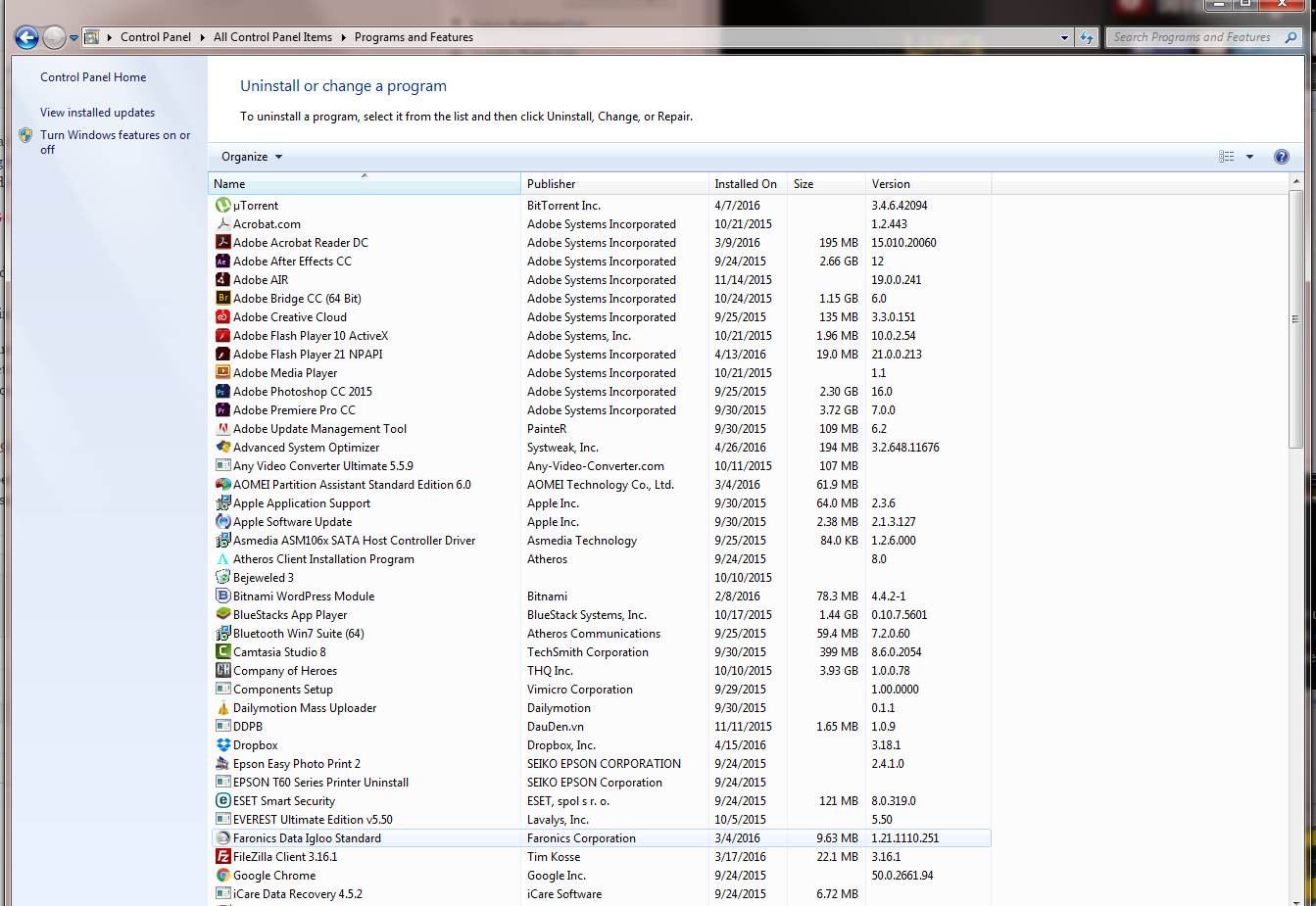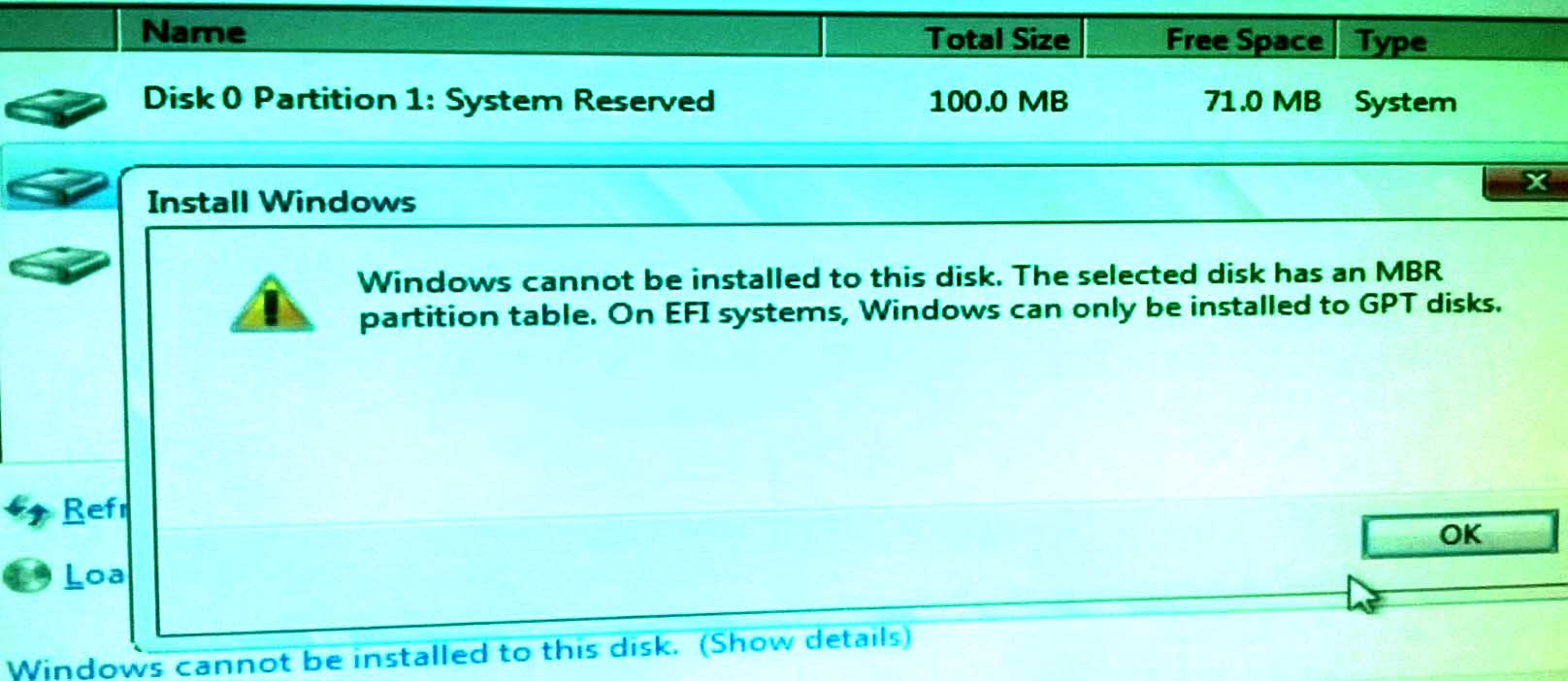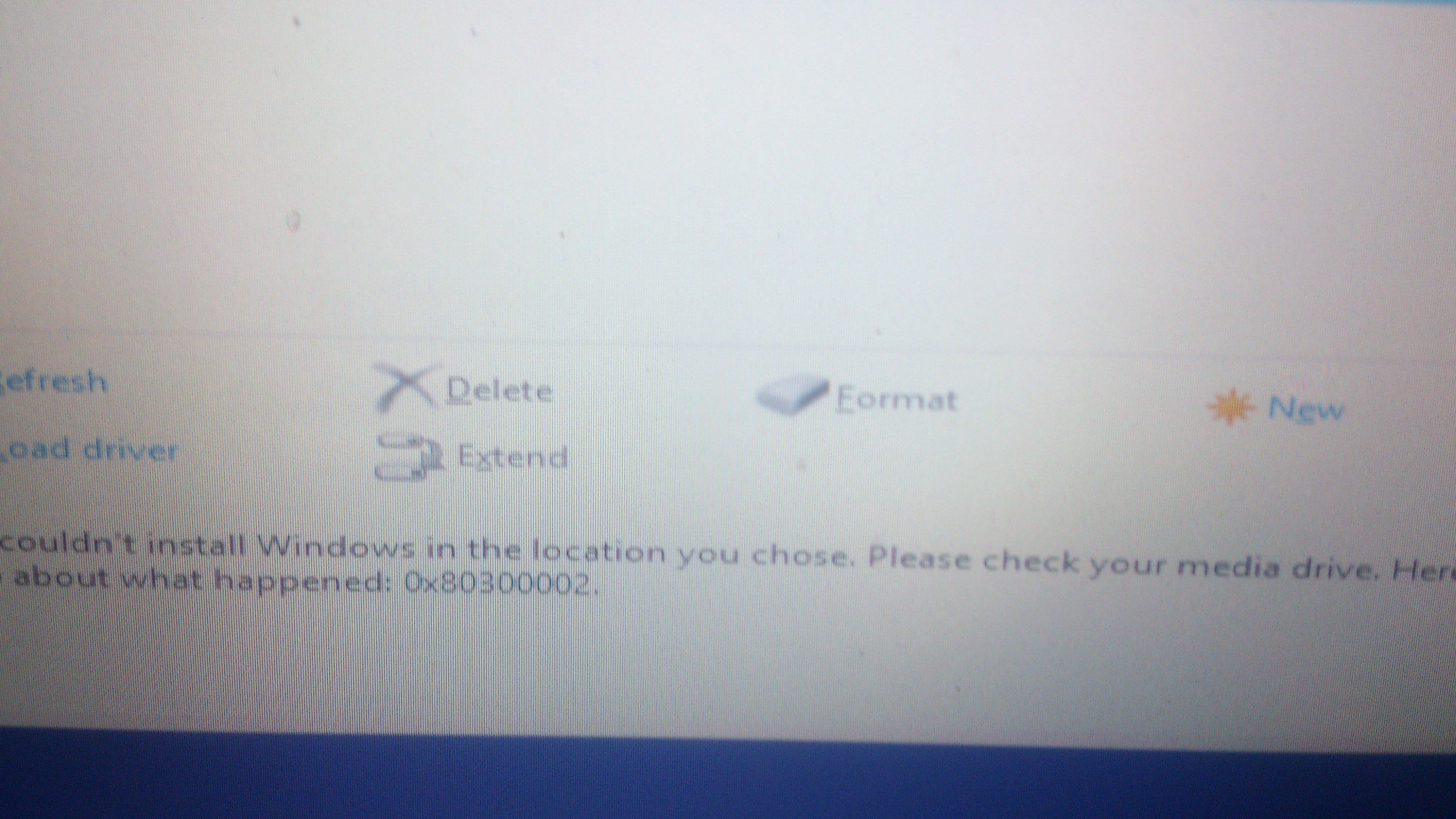When selecting safe mode drives you to Blue Screen of Death (BSOD) or commonly called blue screen error. There is still another way to go, just used any third party program like hirens bootcd and boot through USB or CDROM/DVDROM Drive as Mini Windows XP. In this way you can have a look alike Windows Interface. Then Access the location of your save download eset uninstaller.
Follow the instructions in the Video
If you have trouble booting or starting the Bootcd or Bootusb using the USB Drive or CD/ DVD Drive in your Windows Desktop or Laptop Computer. It might be the Bios configuration and settings is not yet set to boot what you want. Follow the procedure below configure the setting and change the boot sequence into into usb or removable or CDROM Drive.
Follow the instruction in the Video
After the removal the antivirus, just restart your computer and boot normally. You can now install back the Eset Antivirus or Eset Smart Security Program.