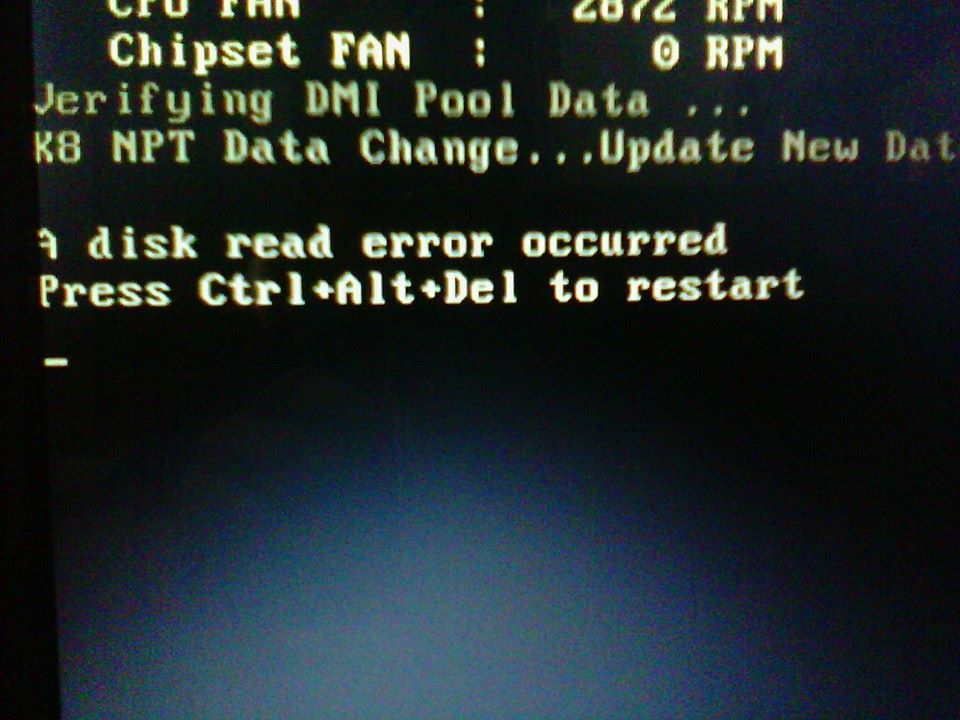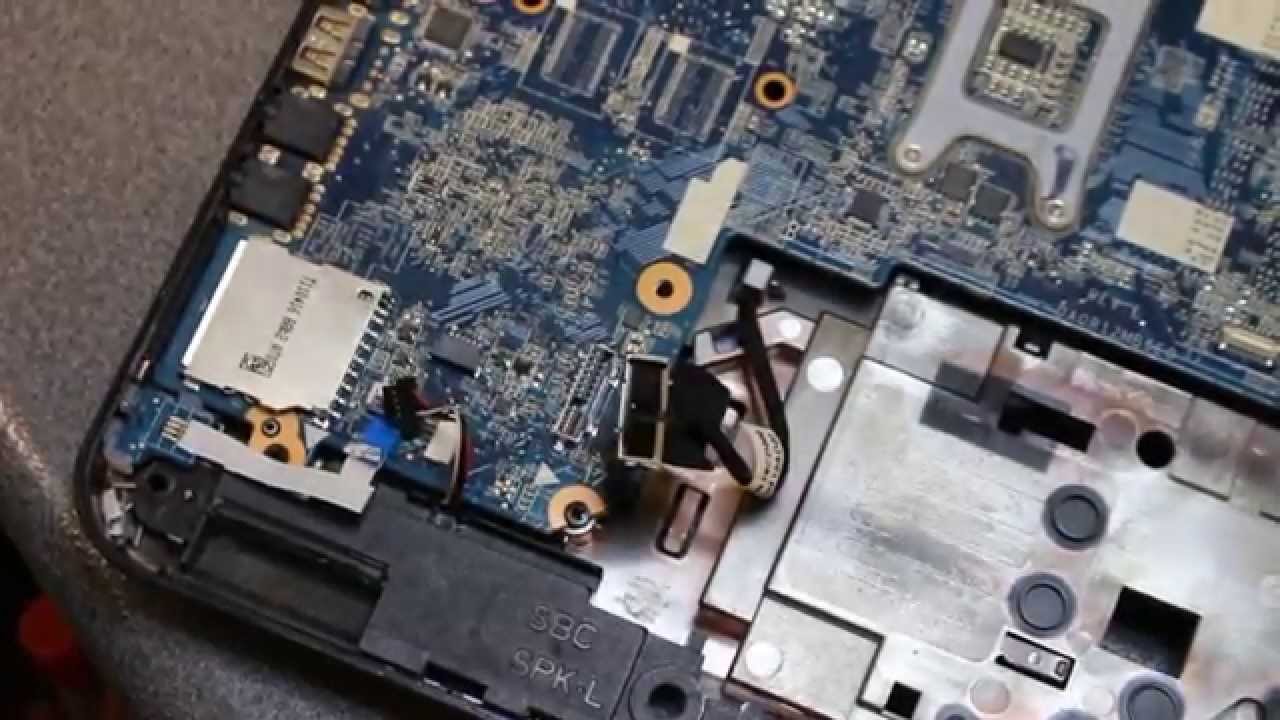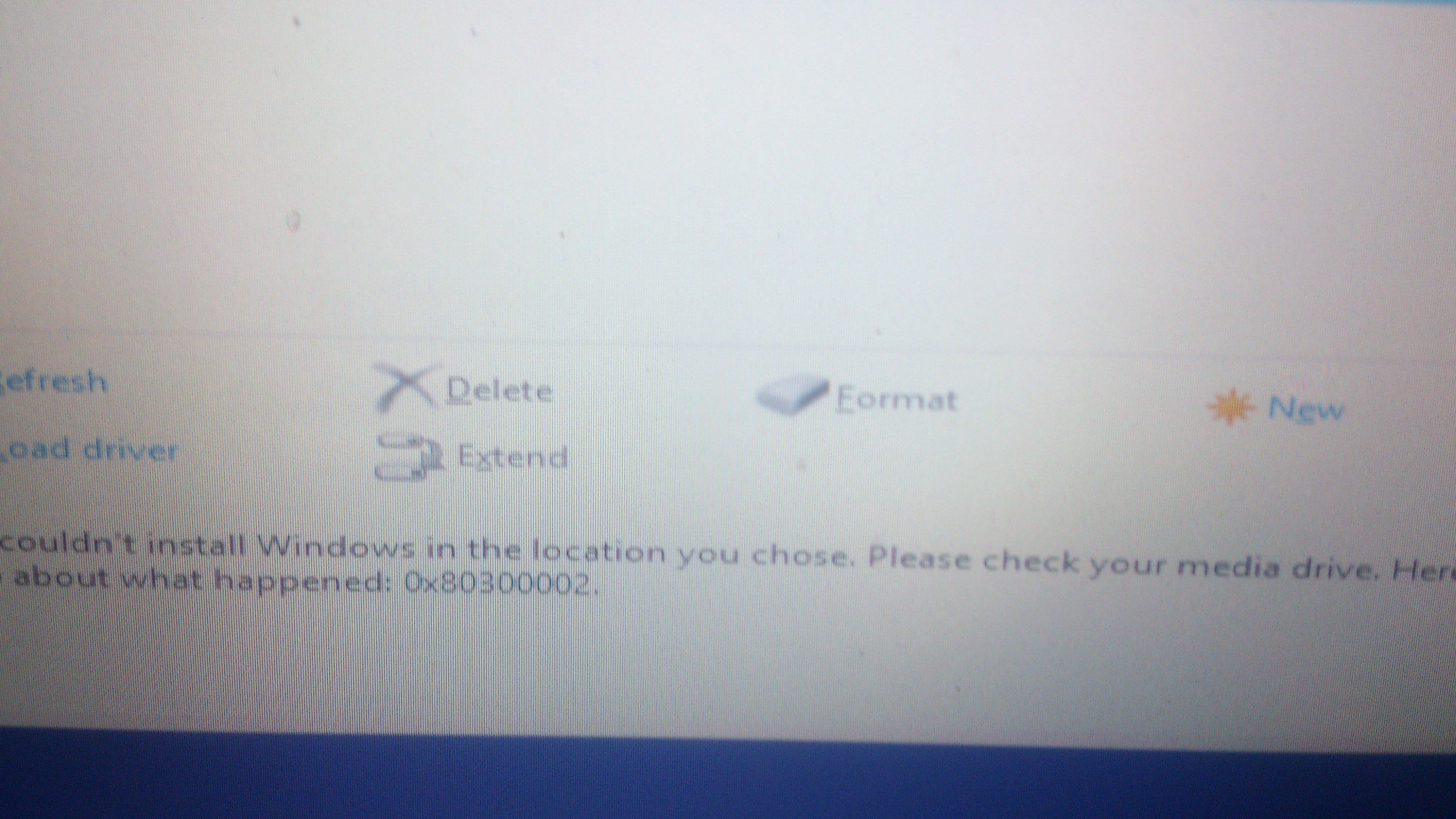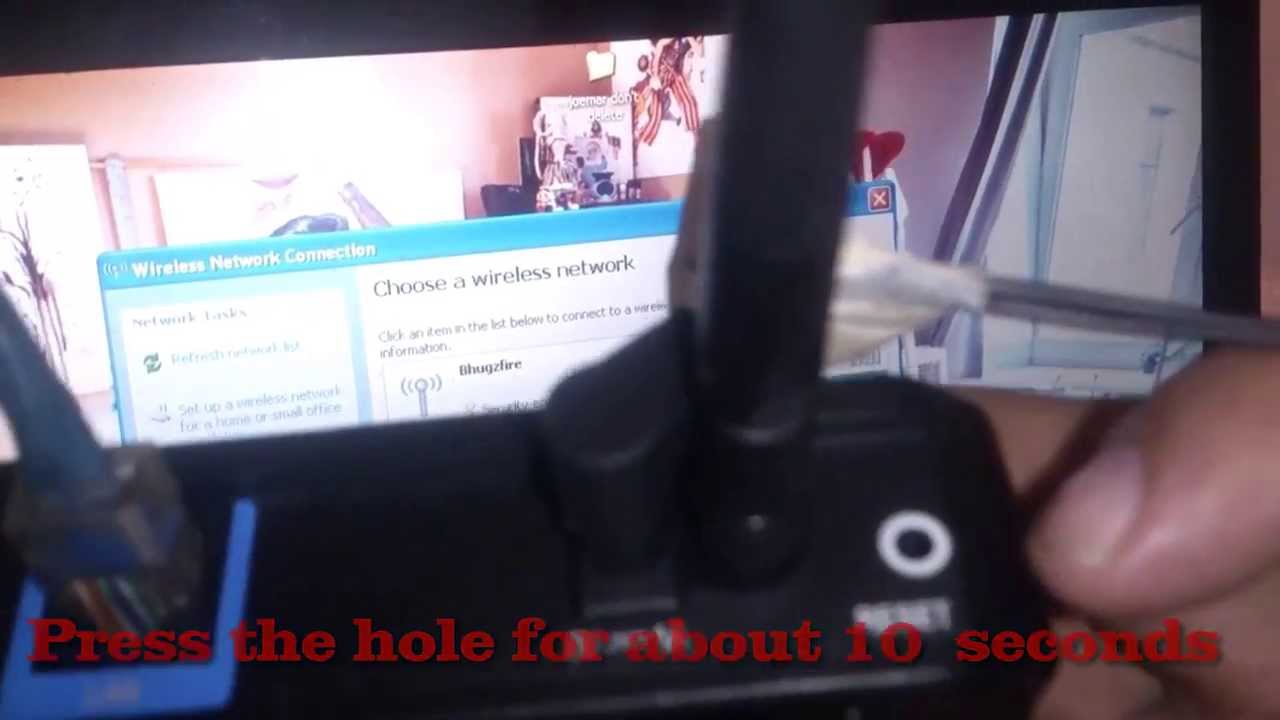Updated Version of an error;
A a required cd/dvd drive device driver is missing error
Most of the time this kind of error appears to be a Windows Installer disc or USB media or the source iso file is corrupt.
Even if the Windows Installer is working in another computer, it was not the reason the said installer is working to another model of latest laptop.
I have encounter the problem already for about three times, and most of the solution replace the Windows 7 DVD Installer.
Watch the Video A required CD/DVD drive device driver is missing error
For those who install using the bootable USB thumb drive
For newer desktop computer or laptop with USB 3.0 Ports, be sure to plug it in USB 2.0 ports to avoid the error.